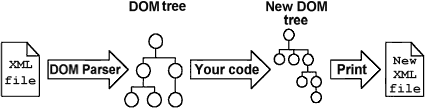![]() TML and the World Wide Web are everywhere. As an example of their ubiquity, I'm going to Central America for Easter this year, and if I want to, I'll be able to surf the Web, read my e-mail, and even do online banking from Internet cafés in Antigua Guatemala and Belize City. (I don't intend to, however, since doing so would take time away from a date I have with a palm tree and a rum-filled coconut.)
TML and the World Wide Web are everywhere. As an example of their ubiquity, I'm going to Central America for Easter this year, and if I want to, I'll be able to surf the Web, read my e-mail, and even do online banking from Internet cafés in Antigua Guatemala and Belize City. (I don't intend to, however, since doing so would take time away from a date I have with a palm tree and a rum-filled coconut.)
And yet, despite the omnipresence and popularity of HTML, it is severely limited in what it can do. It's fine for disseminating informal documents, but HTML now is being used to do things it was never designed for. Trying to design heavy-duty, flexible, interoperable data systems from HTML is like trying to build an aircraft carrier with hacksaws and soldering irons: the tools (HTML and HTTP) just aren't up to the job.
The good news is that many of the limitations of HTML have been overcome in XML, the Extensible Markup Language. XML is easily comprehensible to anyone who understands HTML, but it is much more powerful. More than just a markup language, XML is a metalanguage -- a language used to define new markup languages. With XML, you can create a language crafted specifically for your application or domain.
XML will complement, rather than replace, HTML. Whereas HTML is used for formatting and displaying data, XML represents the contextual meaning of the data.
This article will present the history of markup languages and how XML came to be. We'll look at sample data in HTML and move gradually into XML, demonstrating why it provides a superior way to represent data. We'll explore the reasons you might need to invent a custom markup language, and I'll teach you how to do it. We'll cover the basics of XML notation, and how to display XML with two different sorts of style languages. Then, we'll dive into the Document Object Model, a powerful tool for manipulating documents as objects (or manipulating object structures as documents, depending upon how you look at it). We'll go over how to write Java programs that extract information from XML documents, with a pointer to a free program useful for experimenting with these new concepts. Finally, we'll take a look at an Internet company that's basing its core technology strategy on XML and Java.
Is XML for you?
Though this article is written for anyone interested in XML, it has a special relationship to the JavaWorld series on XML JavaBeans. (See Resources for links to related articles.) If you've been reading that series and aren't quite "getting it," this article should clarify how to use XML with beans. If you are getting it, this article serves as the perfect companion piece to the XML JavaBeans series, since it covers topics untouched therein. And, if you're one of the lucky few who still have the XML JavaBeans articles to look forward to, I recommend that you read the present article first as introductory material.
A note about Java
There's so much recent XML activity in the computer world that even an article of this length can only skim the surface. Still, the whole point of this article is to give you the context you need to use XML in your Java program designs. This article also covers how XML operates with existing Web technology, since many Java programmers work in such an environment.
XML opens the Internet and Java programming to portable, nonbrowser functionality. XML frees Internet content from the browser in much the same way Java frees program behavior from the platform. XML makes Internet content available to real applications.
Java is an excellent platform for using XML, and XML is an outstanding data representation for Java applications. I'll point out some of Java's strengths with XML as we go along.
HTML example
Take a look at the little chunk of HTML in Listing 1:
<!-- The original html recipe -->
<HTML>
<HEAD>
<TITLE>Lime Jello Marshmallow Cottage Cheese Surprise</TITLE>
</HEAD>
<BODY>
<H3>Lime Jello Marshmallow Cottage Cheese Surprise</H3>
My grandma's favorite (may she rest in peace).
<H4>Ingredients</H4>
<TABLE BORDER="1">
<TR BGCOLOR="#308030"><TH>Qty</TH><TH>Units</TH><TH>Item</TH></TR>
<TR><TD>1</TD><TD>box</TD><TD>lime gelatin</TD></TR>
<TR><TD>500</TD><TD>g</TD><TD>multicolored tiny marshmallows</TD></TR>
<TR><TD>500</TD><TD>ml</TD><TD>cottage cheese</TD></TR>
<TR><TD></TD><TD>dash</TD><TD>Tabasco sauce (optional)</TD></TR>
</TABLE>
<P>
<H4>Instructions</H4>
<OL>
<LI>Prepare lime gelatin according to package instructions...</LI>
<!-- and so on -->
</BODY>
</HTML>
Listing 1. Some HTML
(A printable version of this listing can be found at example.html.)
Looking at the HTML code in Listing 1, it's probably clear to just about anyone that this is a recipe for something (something awful, but a recipe nonetheless). In a browser, our HTML produces something like this:
Lime Jello Marshmallow Cottage Cheese SurpriseMy grandma's favorite (may she rest in peace).Ingredients
Instructions
|
Listing 2. What the HTML in Listing 1 looks like in a browser
java com.javaworld.JavaBeans.XMLApr99.ParseDemo
for instructions. The XML for Java package includes excellent documentation, a programmer's guide, and several example programs to get you started.
The source code is also available in zip and tar.gz formats. As an exercise, try downloading one of the other vendors' XML parsers from the Resources section, and then overriding the method ParseDemo.createParser() in the sample code to create a parser from the new package.
Become a tree surgeon!
One final, somewhat more advanced topic, before we close. The SAX interface allows you to parse an XML file and execute particular actions whenever certain structures (like tags) appear in the input. That's great for a lot of applications. There are times, though, when you want to be able to cut and paste whole sections of XML documents, restructure them, or maybe even build from scratch an object structure like the one in Figure 3, and then save the whole structure as an XML file. For that, you need access to the DOM API.
The DOM API allows you to represent your XML document as a tree of nodes in your Java (or other language) program. While a SAX parser reads an XML file, doing callbacks to a user-defined class, a DOM parser reads an XML file and returns a representation of the file as a tree of objects, most of which are of type org.w3c.dom.Node This gives you immense power in manipulating structured documents. Figure 4 is an example of what I'm talking about.
Figure 4. A DOM document transformation system
|
The Document Object Model, in the package org.w3c.dom, defines interfaces for document elements (that is, tags), DTD elements, text nodes (where the actual text inside the tags is kept), and quite a few other things we haven't even discussed. Figure 4 is a schematic of a general system that can transform one XML document to some other form programmatically. Your program uses a DOM parser to parse an XML file, and the parser returns a tree that is an exact representation of the XML in the file. Note that, at this point, you've read an input file, checked it for formatting and semantic validity, and built a complex hierarchical object structure, all in just a few lines of code. You can then traverse the document tree in software, doing whatever you like to the tree structure. Add nodes, delete them, update their values, read or set their attributes -- basically anything you like. When your tree has the new structure you desire, tell the top node to print itself to another XML file, and the new document is created.
XML-Java synergy
One of the reasons Java and XML are so well-suited for one another is that Java and XML are both extensible: Java through its class loaders, XML through its DTD. Imagine a server, reading and writing XML, where the DTD for the system input can change. When a new element is added to the input language, a running server (written in Java) could automatically load new Java classes to handle the new tags. You would not only have an extensible application server -- you wouldn't even have to take the server down to add the extensions!
One small idea points to the possible implementations of XML and Java together. The next section is about a company whose combination of XML and Java is its core technology.
XML with Java in the real world
You now have a handle on XML technology, including how it's implemented in Java. You understand that a document can be viewed as a tree of objects and manipulated using SAX or DOM. Let's have a look at a real company that is using all of these technologies to provide solutions for its clients.
DOM interfaces exist not only for XML, but for HTML, as well. This means that the leftmost document in Figure 4 could be a Web page from which you wish to extract information for manipulation in Java.
In fact, Epicentric, an Internet startup in San Francisco, does just that. Epicentric uses Java and XML in its turnkey systems to allow creation of custom portal sites. Portal sites, like the front pages of Netscape Netcenter and Excite!, are integrated aggregations of information from various Internet sources. In a corporate Internet environment, a portal may contain information gleaned from external Web pages (for example, weather reports), alongside internal enterprise data. Portals are also often customizable by each user.
Epicentric's systems read HTML from the Internet as DOM documents, extract information from those documents, and store that information in a standard XML format. Other information sources are also converted into this same XML format and stored on Epicentric's server. The company then uses the XML with XSL and Java Server Pages to create custom portals for its clients.
"A lot of good work has been done on the basics ... like parsers and XSL processors," says Ed Anuff, CEO of Epicentric. One benefit of using XML is that it makes designers think through the system structure in a very structured way, Anuff says.
When asked about concerns with XML, Anuff states that many of the problems he runs into are architectural, such as which DTD to use, and designating the appropriate places in the system to use XML. Systems designers are still working out how to use this new technology most effectively in an enterprise environment.
Also, since the technology is so new, it's often hard to know what pieces of the system to build in-house. For example, quite a few companies built their own XML parsers but now have little return on investment because larger companies are developing superior XML technology and giving it away for free. "The biggest challenge today is figuring out when you're reinventing the wheel, and when you're adding value," says Anuff.
Despite these challenges, the future looks bright for Epicentric, which has several "pretty decent-sized customers" using the company's software in beta. With clients and advertisers that include the likes of Eastman Kodak Company, Sun Microsystems, Chase Bank, and LIFE Magazine, Epicentric is using XML to aggregate and redistribute information in novel ways.
Conclusion
XML is a powerful data representation technology for which Java is uniquely well-suited. You're going to be hearing a lot about XML in the coming months and years. Anyone working with information systems that communicate with other systems (and what systems don't, these days?) has a lot to gain by understanding XML technology and using it to its full advantage.
Using XML with XSL or CSS, you can manage your Web site's content and style, and change style in one place (the style sheet) instead of editing piles of HTML files or, worse, editing the scripts that produce HTML dynamically. Using SAX or DOM, you can treat Web documents as object structures and process them in a general and clean way. Or, you can leave browsers behind entirely and write pure-Java clients and servers that talk to each other -- and other systems -- in XML, the new lingua franca of the Internet. Sun Microsystems, the creator of Java, has perhaps best described the power of XML and Java together in its slogan: Portable Code -- Portable Data. Start experimenting with XML in Java, and you'll soon wonder how you ever lived without it.
Thanks to Dave Orchard for his comments on drafts of this article, and to the many helpful people I met in San Jose, CA.
![]()
![]() Printer-friendly version |
Printer-friendly version | ![]() Mail this to a friend
Mail this to a friend
About the author
Mark Johnson lives in Fort Collins, CO, and is a C++ programmer
by day and Java columnist by night. Very late night.
Using the XML Data Source Object
You can either use the OBJECT element to refer to the XML data source object, or you can use data islands and the XML element.
The XML data source Microsoft® ActiveX® object can be inserted into an HTML page as follows.
<OBJECT width=0 height=0
classid="clsid:550dda30-0541-11d2-9ca9-0060b0ec3d39"
id="xmldso">
</OBJECT>
This can be used as an XML data provider in conjunction with the data binding features of Microsoft Internet Explorer 5.0 for binding XML data to HTML elements on the page.
To load XML into the data source object, use the Dynamic HTML (DHTML) XMLDocument property to get a Document Object Model (DOM), and then call the load method as follows.
<SCRIPT for=window event=onload>
var doc = xmldso.XMLDocument;
doc.load("books.xml");
if (doc.documentNode == null)
{
HandleError(doc);
}
</SCRIPT>
Inline XML
You can also provide the XML inline inside the OBJECT element, as shown in the following example.
<OBJECT width=0 height=0
classid="clsid:550dda30-0541-11d2-9ca9-0060b0ec3d39"
id="xmldso">
<favorites>
<favorite>
<name>Microsoft</name>
<url>http://www.microsoft.com</url>
</favorite>
</favorites>
</OBJECT>
You use script to load the data source object as follows.
<SCRIPT for=window event=onload>
var doc = xmldso.XMLDocument;
doc.loadXML(xmldso.altHtml);
if (doc.documentNode == null)
{
HandleError(doc);
}
</SCRIPT>
Events Used with the XML Data Source Object
The XML data source object triggers events when the underlying XML data changes. These events are common among the XML data source object and the other supplied data source objects. For more information about events and the data source object, see DHTML Event Model Support for Data Binding in the DHTML documentation.
Viewing and Navigating a Subset of the Data
If you want a table to display a small portion of your XML data set, use the DATAPAGESIZE attribute on your TABLE element. The DATAPAGESIZE attribute indicates how many records to display in the table.
To navigate the table, you can use the nextPage, previousPage, firstPage, and lastPage methods to display different pages of the data.
Usually, you can provide buttons to view different pages of the data set with nextPage, previousPage, firstPage, and lastPage. For example, a button to view the next page can be written as follows.
<INPUT TYPE="button" VALUE="Next" ONCLICK="tbl.nextPage();">
To specify the table, you can use the following code.
<TABLE DATAPAGESIZE=1 ID=tbl DATASRC=#xmlData> ...Table... </TABLE>
This example sets the table to display one record (DATAPAGESIZE=1), identifies itself as "tbl" (ID=tbl), and uses a data source called "xmlData".
To indicate which table the button refers to, use the ID attribute used with the TABLE element.
The ONCLICK attribute can also specify "previousPage", "firstPage", or "lastPage". For example, to create a button to display the first page, use the following.
<INPUT TYPE="button" VALUE="First Page" ONCLICK="tbl.firstPage();">
The $Text Data Field
When you bind data using the XML data source object, an automatic field called "$Text" is created. It contains the items in that record, concatenated. The following example demonstrates the $Text data field.
<HTML><HEAD></HEAD><TITLE></TITLE> <BODY> <XML ID="xmlParts"> <?xml version="1.0" ?> <parts> <part> <partnumber>A1000</partnumber> <description>Flat washer</description> <quantity>1000</quantity> </part> <part> <partnumber>S2300</partnumber> <description>Machine screw</description> <quantity>1000</quantity> </part> <part> <partnumber>M2400</partnumber> <description>Nail</description> <quantity>500</quantity> </part> </parts> </XML> <table datasrc=#xmlParts> <tr> <td><div datafld="partnumber"></div></td> <td><div datafld="$Text"></div></td> </tr> </table> </BODY> </HTML>
In this example, the table will consist of a column of part numbers (where datafld is equal to "partnumber") and a column containing the part number, description, and quantity concatenated (where datafld is equal to "$Text"). For example, the first row of the partnumber column will contain "S2300", while the second row of the $Text column will contain "S2300 Machine screw 1000". The $Text column contains the part number.
Rules for Assigning XML Elements and Attributes to Columns and Rows
The XML data source object follows a procedure for assigning elements and attributes to columns and rows in databound applications. XML is modeled as a tree with one tag containing the entire hierarchy. For example, an XML description of a book can contain chapter tags, figure tags, and section tags. A book tag can contain the subelements of chapter, figure, and section. When the XML data source object assigns rows and columns, the subelements, not the top level element, are converted.
The XML data source object uses this procedure for converting the subelements.
Each subelement and attribute corresponds to a column in some rowset in the hierarchy.
The name of the column is the same as the name of the subelement or attribute, unless the parent element has an attribute and a subelement with the same name, in which case a "!" is prepended to the sublement's column name.
Each column is either a simple column containing scalar values, usually strings, or a rowset column containing subrowsets.
Columns corresponding to attributes are always simple.
Columns corresponding to subelements are rowset columns if either the subelement has its own subelements and/or attributes, or the subelement's parent has more than one instance of the subelement as a child. Otherwise, the column is simple.
When there are multiple instances of a subelement (under different parents), its column is a rowset column if any of the instances imply a rowset column; its column is simple only if all instances imply a simple column.
All rowsets have an additional column named $Text.
A simpler conversion takes place if you have set the JavaDSOCompatible flag to True. The JavaDSOCompatible flag makes the Internet Explorer 5.0 XML data source object compatible with the Java data source object supplied with Internet Explorer 4.0. To set the JavaDSOCompatible flag, you can use the XML element as follows.
<xml id="xmldata" JavaDSOCompatible=true> ...XML data </xml>
Or, you can use the following with the OBJECT element (using the XML element is recommended).
<OBJECT width=0 height=0
classid="clsid:550dda30-0541-11d2-9ca9-0060b0ec3d39"
id="xmldso">
<PARAM NAME="JavaDSOCompatible" value="true">
</OBJECT>
The following method is used for creating rows and columns when JavaDSOCompatible is True.
Any element that contains another element is automatically a rowset.
Elements that contain only text are columns.
Values stored in attributes are ignored.
For more information about the Java XML data source object, see XML Data Source in the DHTML documentation.
Using DTDs
If you use a document type definition (DTD) with your XML, the XML data source object uses the following method for converting elements and attributes to rows and columns.
Each subelement and attribute named by the DTD corresponds to a column in some rowset in the hierarchy.
The name of the column is the same as the name of the subelement or attribute, unless the parent element has an attribute and a subelement with the same name, in which case a "!" is prepended to the sublement's column name.
Each column is either a simple column containing scalar values, usually strings, or a rowset column containing subrowsets.
Columns corresponding to attributes are always simple.
Columns corresponding to subelements are rowset columns if either the DTD allows the subelement to have its own subelements and/or attributes, or the DTD allows the subelement's parent to have more than one instance of the subelement as a child. Otherwise the column is simple.
All rowsets have an additional column named $Text.
Content corresponding to the content model "ANY" is not included in the rowset hierarchy.